Lenovo ThinkPad P1 Gen 3 15″ – Long Term Review
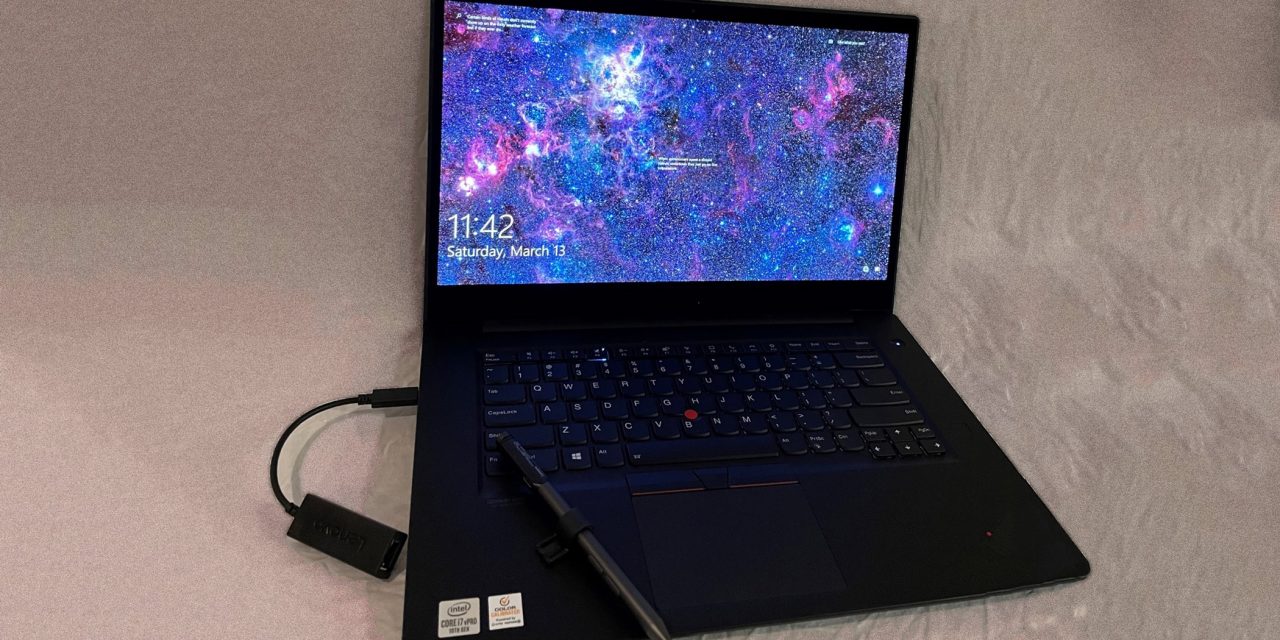
The Lenovo P1 Gen 3 15"
A nice laptop built around a great screen
Late last year Lenovo asked if we wanted to review one of their near-top line spec 10th gen Core i7 P1 Gen 3 laptops equipped with the 4k touch capable 15.6″ OLED display. Well, yeah – we should look at that.
I had thought a longer term review would be beneficial, so there were three of us that used the laptop for a variety of demanding and menial tasks over the past few months in order to get an overall impression. This is my attempt to pull all those observations and ideas together into a single article. Pay out that slack line if you will. Let us first account for the details of our review unit.
Our review 15.6″ Lenovo P1 Gen 3 ultra portable Mobile Workstation was equipped with the Intel Core i7-10850H (6 cores / 12 threads, 2.72 – 5.0Ghz), 32GB of ram @ 2933Mhz, Nvidia Quadro T2000 4GB, 1TB Samsung NVME and a rather fabulous 4k (3840 x 2160) OLED anti-reflective (AR), anti-smudge (AS) touchscreen with Dolby Vision, True Black and max 400 nits output, backlit keyboard and a Lenovo Pen Pro. The quality of this 4k screen could go some ways towards smoothing over other perceived weaknesses let me tell you.
Product Specifications
- ThinkPad P1 Gen 3 (15”) Mobile Workstation
- Processor:
- Intel Xeon W-10855M Processor with vPro (2.80 GHz, up to 5.10 GHz with Turbo Boost, 6 Cores, 12 Threads, 12 MB Cache)
- Up to 10th Generation Intel Core i9-10885H Processor with vPro (2.40 GHz, up to 5.30 GHz with Turbo Boost, 8 Cores, 16 Threads, 16 MB Cache)
- Our test unit was equipped with the 10th Generation Intel® Core™ i7-10850H Processor with vPro (2.70 GHz, up to 5.10 GHz with Turbo Boost, 6 Cores, 12 Threads, 12 MB Cache)
- Dimensions: 0.72″ x 14.24″ x 9.67″ / 18.4mm x 361.8mm x 245.7mm
- Weight: Starting at 3.75 lbs (1.7 kg)
- Operating System:
- Windows 10 Pro for Workstations
- Windows 10 Pro – Lenovo recommends Windows 10 Pro for business (our test unit)
- Windows 10 Home
- Ubuntu Linux
- Display:
- 15.6″ UHD (3840 x 2160) OLED, AR/AS, touchscreen, Dolby Vision™ HDR True Black, 400 nits (our test unit)
- 15.6″ UHD (3840 x 2160) IPS, anti-glare with Dolby Vision HDR, 600 nits
- 15.6″ FHD (1920 x 1080) IPS, anti-glare with Dolby Vision HDR, 500 nits
- 15.6″ FHD (1920 x 1080) IPS, anti-glare, 300 nits
- Memory:
- Up to 64GB DDR4 2933MHz
- Up to 64GB DDR4 2933MHz ECC (Available on Xeon processors)
- Our test unit was equipped with 32GB DDR4 2933 in a 1x32GB SODIMM configuration
- Battery:
- MobileMark 2014: Up to 15.9 hours
- MobileMark 2018: Up to 12 hours
- Rapid Charge technology available with 135W / 170W AC
- Storage:
- Up to 4TB M.2 NVMe PCIe SSD
- Up to 2 drives
- Our review unit was equipped with a 1TB M.2 Samsung NVME
- Graphics:
- NVIDIA Quadro T1000 4GB Max-Q
- NVIDIA Quadro T2000 4GB Max-Q (our test unit)
- Integrated Intel UHD Graphics
- Security:
- dTPM 2.0
- Touch fingerprint reader
- ThinkShutter webcam privacy shutter
- Kensington lock slot
- (Optional) IR camera for Windows Hello
- Pen: (Optional) ThinkPad Pen Pro with Wacom AES 2.0 Pen support (our unit included this)
- Keyboard: Backlit & Spill Resistant
- Audio:
- 2 x 2W stereo speakers
- Dolby Atmos-certified
- Dual far-field mic
- Camera:
- 720p HD Camera with ThinkShutter
- Optional: Hybrid IR & 720p HD Camera with ThinkShutter
- Connectivity:
- WLAN: Intel Wi-Fi 6 AX201 (Gig+) 802.11AX vPro (2 x 2) & Bluetooth 5.1
- Optional WWAN: Fibocom L860-GL CAT16
- Ports / Slots:
- 2 x USB A 3.2 Gen 1 (1 always on)
- 2 x USB Type-C Thunderbolt 3
- 1 x HDMI 2.0
- 1 x Mic / headphone Combo Jack
- SD Card Reader
- What’s in the box:
- ThinkPad P1 Gen 3
- 135W or 170W AC slim adapter
- 4 Cell 80Wh internal battery
- Full Specs via downloadable PDF here
Pricing
The P1 Gen 3 starts currently around $1595 with ready-to-ship configurations ranging up to $3129. Our configuration is $2995 with current pricing and factory discounts.
Manufacturer Description
“Engineered with durable, lightweight carbon fiber, the ThinkPad P1 Gen 3 is our lightest 15.6″ mobile workstation.”
“For professionals who work in architecture, design, healthcare, and entertainment media, this mobile workstation is a no-brainer. “
Initial Impressions From All
Usually associated with expensive racing or high performance car parts, the Lenovo P1 Gen 3 sports a handsome case made with magnesium and panels of thin and light carbon fiber. The surface has a quality of touch, much different then the usual plastics, and is “warmer” then the often used aluminum. It was resistive to finger printing and smudging, leaving it looking good. It is a quality shell, and seemed extremely rigid and resistant to flex. There appears to be no external build issues given this level of quality construction. That semblance fortunately continues throughout the exterior inspection and the reviewers universally could see this as giving off a sleek and modern vibe while keeping with what could be seen as the “ThinkPad” style. Perhaps it was the tell-tale red pointing stick. Or the angled ThinkPad logos. In any event, nice chassis.
Reviewer 1 Quick Take
Here are a few of the top line TLDR’s from of our reviewer user, who’s name is Kyle – not to be confused with our other reviewer also named Kyle in a weird coincidence. The overall story here is that besides myself, I had a couple of very computer savvy twenty-somethings put the Lenovo P1 Mobile Workstation through a few months of daily tasks to generate an impression. That would include gaming, video creation, “Zoom” calls, document creation, mobile networking, port usage and boring emails.
First Reviewer – All the Points
Our first reviewer – Kyle, no the other one – is usually piloting a somewhat comparably configured 8 core i9 32GB 16″ Macbook Pro user so has a certain … expectation … with their laptop experience. After driving around the Lenovo P1 for a while though, they were very pleasantly surprised by finish, feel and usability of the Lenovo P1 Gen 3.
Boot times & User Inputs
Boot times were a bit slower on the Lenovo, but the quality of the keyboard and the trackpad compared very favorably with the MBP. Moving from the Macbook Pro to the Lenovo keyboard and trackpad was not a terrible jarring shift as can be typical for users when transitioning to non-Apple laptops. (Shhh, just accept the compliment). The keyboard deck itself had very little flex, which is definitely a sign of quality construction. The trackpad was found to be smooth and tracked well with good false input rejection – but was a big draggy on the finger, while this Kyle felt the TrackPoint was more of a distraction.
The PenPro stylus was initially viewed as something of a “gimmick” as well, but after trying it out with a few applications it was found to be actually well integrated between the hardware and software and very usable – even from a slight distance off the screen. And if all you are equipped with are your fingers, well those work on the touch surface as well. In fact, the screen was easy to negotiate via touch, and resistant to finger smudges. How many user inputs does a laptop need btw?
Battery Life & 4k Screen
Kyle found the battery life to be literally “amazing” and the 4k HDR OLED display “outstanding” – from someone used to a 16″ Retina – but the Lenovo slightly dimmer in side by side comparison. (Ed. Understandable considering the touchscreen layer and 400 vs 500 nits typical output). The video editing experience was great, and color adjustment changes were easy to see. The HDR display made seeing details in light / darks areas possible, not at all typical of less expensive laptop displays. The battery on the Lenovo is spec’d at 80Wh, and in generally usage compared favorably with run time of the MBP with it’s 100Wh battery. (Ed. Very different internals, pixel count, brightness … YMMV).
The I/O & Sound
Point and laugh all you want, but the I/O and ports found on the Lenovo P1 Gen3 is way more daily usable then found on the Macbook Pro. (Ed. Please note the inclusion of a SIM tray for continuous wireless connectivity on the go.) While not quite as good as the 16″ Macbook Pro speakers, the Lenovo P1 sound was quite good and a definite cut above many other laptops he’s had to use, according to Kyle. Windows laptop users unfortunately often suffer with much worse. The P1 speakers were clean enough to edit noisy video sequences and easily take video conference calls with. The built in 360 degree far-field microphones were also excellent during VOIP calls.
Partial Teardown
Consider this more like a back cover removal and inspection of the major serviceable components within. First, here’s the bottom cover pieces, not very interesting, but good attention to detail with grounding “sponges” and captive screws. Plenty of air flow intake for the twin internal fans. Don’t use on your blanket. Also, this bottom plate did not heat up to uncomfortable levels under heavy load, thanks partially to its 45w TDP CPU I suspect. Finally, the screen hinge appears robust, as it was very firm in operation when opening and closing the screen. The airflow over the heat pipes looks like it has been sealed off from the rest of the chassis.
Two fans. Two heat pipes over the GPU and CPU. The larger “flip” style square chip is likely the Intel platform chipset. There is room for an additional M.2 SSD, and the BIOS can be configured for RAID. The M.2 1216 connector on the other side seems likely for the optional broadband mobile chip or the CNVio Intel Wireless-AC 9560, Wi-Fi 2×2 802.11ac + Bluetooth 5.0, M.2 card with vPro – which is a technology package more commonly used in a managed business environment.
Internal Storage
Here you can see the Samsung NVMe PM981a M.2 SSD. This is typically an OEM part, and it is a made up with 96 layer 3D NAND. Spec IOPS are in the 240K read, 480K write range, and has a Phonix controller and listed as being capable of both reads and writes around 3000MB/s. Our testing later does indicate slower writes then the device spec seems capable of, and at this time it is unknown as the what that issue might be. We might consider further testing, BIOS tuning, or using a different testing tool then the one used by Kyle. The aftermarket price on this Samsung PM981a storage looks to about $150 for the 1Tb model. To configure your laptop with this 1tb model on lenovo.com does run $395 over the standard 256GB in the base model.
Also pictured are the two memory slots, supporting up to 64GB of DDR4 2933Mhz SODIMMS.
Reviewer 2 – It Fell On Him
About a month ago, the Lenovo ThinkPad P1 Gen 3 fell into my lap. And this fully kitted, powerful workstation by Lenovo took me by surprise. With Lenovo’s unparalleled levels of customization for building your own computer, rather than buying a pre-built laptop, this was an amazing opportunity to thoroughly test Lenovo’s latest and greatest.
The ThinkPad P1 starts at $2,750 (Ed. Now around $1,600) and rises up to $5,400 depending on the particular specifications. Currently, Lenovo is has discounts available via their direct store.
The Exterior – Take 2
This travel sized laptop has the dimensions of 0.72″ x 14.24″ x 9.67″ and only weighs 3.75 lbs (1.7Kg). This puts it slightly lighter then a 16″ Macbook Pro, and very competitive with other laptops in the < 16″ range. It is very easy to travel with and will fit in just about any laptop case or backpack. It’s equipped with a Carbon Fiber + Magnesium Chassis. Polished with a clean black finish and a spill resistant design to keep it safe from accidents and the elements.Packaging & Contents
The Lenovo ThinkPad P1 Gen3 is equipped with:- ThinkPad P1 Gen 3
- 135W or 170W AC slim adapter
- 4 Cell 80Wh internal battery
- ThinkPad Pen Pro with Wacom AES 2.0 Pen support
- USB-C to USB-C Adapter for Pen Charging
- USB-C to Ethernet Adapter
- Quick start guide
The Screen, That Wonderful 4k Screen
You can’t leave out the beautiful 15.6-inch 4K (3840 x 2160) OLED, Touchscreen display that vibrantly presents images with the clearest pictures and excruciating detail as compared to what many other laptop come equipped with. This review unit might have spoiled me for going back to any other portable computer.
The display really has to be one of the best parts about this laptop. This is a 4K touchscreen display that can be used with the Lenovo ThinkPad Pen Pro, which makes working a lot more fun and easier for certain tasks. Whether it is drawing, editing a video, clearing out files, or scrolling through a blog the touchscreen always has a use. Combined with the increased accuracy and usability (as your fingers do not usually come equipped with context buttons), not a lot of laptops offer a very responsive touchscreen at this resolution in conjunction with the capabilities of this P1 CPU and GPU. (Ed: Note as of several weeks ago and then Ryzen mobile really started happening)
The Keyboard, Trackpad & Pen
A black keyboard with white backlighting that adds subtle accent lighting for reading the keyboard in dark conditions. A simple feature that comes in handy in low-light situations. The keyboard has a linear feel to the keys that are very quiet and only come in at 45 decibels for a key. Comparing this to a mechanical keyboard, such as the Ducky One 2 Mini with Cherry MX Red switches that comes in at staggering 65 decibels for one of my typical key strokes.
The motion allows for a flow in using the keyboard which makes it very easy to type a 5–10 page document with very low actuation force on the keys and zero fatigue. I found that this keyboard had a variety of Windows shortcuts and hardware adjustment keys available for a laptop to access its every built-in function. (see diagram below).
The smooth touchpad was very easy to use and required only a slight touch to flick the cursor around (Windows acceleration not-withstanding). However, the trackpad has a slight rubbery feel to it. I found this to make dragging for precision to be a little difficult. (Why hello there red TrackPoint stick). Finally, just above the touchpad are left and right clickable buttons for the cursor actions.
The ThinkPad Pen Pro has a very natural feel to it and not being too thick. It has the circumference of 1.5x a standard yellow #2 pencil. The pen is sleek with 2 buttons on the side that have a bunch of different features based on what application is being used. For example, when using paint with the pen it will erase the most recent drawn object from the drawing if the top button is pushed or the other button will switch colors of the brush. A nice feature that is embedded in the pen is tracking the cursor of the pen on the screen for up to 3-4 inches away from the monitor. This made it easier for knowing where you’re about to push on the screen, as there is a visible target on the screen. The feature is similar to what a laser would be on a piece of machinery.
Lenovo Quality Assured
Lenovo offers the “Reliability you can Count on” and tests ThinkPad workstation laptops against 12 military-grade requirements and more than 200 quality checks. Simply put, this means the P1 can better resist cold, hot conditions, physical shocks, vibrations, and dirt. The design and security measures that went into this laptop don’t go unnoticed.
Noise
The Lenovo is very quiet even when it comes to heavy loaded tasks on the GPU or CPU – such as when gaming. The resting sound of this laptop was at 30 decibels, barely above background noise (Ed. At 18″ in front of it) and maxed settings during testing bumped it up just over 40 decibels. Now to give a comparison to something way larger, a Lian Li o11 dynamic case equipped with 8 corsair LL120 fans on quiet mode at resting was 48 Decibels and max settings were at 62 decibels. The resting sound on the desktop PC is comparable to a desk fan on low/medium and on high for maxed settings while the laptop is practically silent even while performing stressful tasks – there is only a slight fan noise.
Performance Metrics
Our review unit comes equipped with an Intel 10th gen Core i7-10850H, 6 Core/12 Thread CPU (45w, Comet Lake). This CPU has 10th gen UHD integrated graphics, with a switchable system output from the Nvidia T2000 discreet graphics card. The CPU base clock is 2.72 GHz with clocks up to 5.0 GHz with Turbo Boost. This CPU is prepared to complete just about any workstation level task you’d need completed. From your basic Microsoft application to 4K video editing to 3-D video rendering. It’s almost like having a desktop PC on the go, as Lenovo touts this as a more of a Mobile Workstation anyway. Let’s see how it stacks up with a variety of common benchmarks.
TLDR: Cinebench 23 multi-core score of 5881, placing it just under the Intel 4 core desktop 7700K.
The P1 GPU
The ThinkPad P1 comes with a Quadro T2000 4GB with Max-Q Design (Ed. Max-Q name, nice) graphics card. Seeing as how it comes with a 4K display it would be necessary to have a reasonably powerful graphics processor. The GPU resting temperature was at 45 degrees Celsius and maxed settings never exceeded 66 degrees Celsius. This is a very efficiently working GPU to be only working up to 66 degrees when at maxed settings under at benchmark load, which is typical for the down-spec Max-Q variety GPUs. Laptop thermal envelope and all that. The GPU base clock was 1035 MHz with a boost up to 1395 MHz with memory staying at 1250 MHz. This GPU compares well with the mobile GTX 1650Ti Max-Q. The chip is manufactured in 12nm FinFET at TSMC. Compared to the normal Quadro T2000, the Max-Q variants are clocked lower and work in a more efficient power states for laptop use.
The integrated graphics from the Intel CPU measured with base clocks at 350 MHz and a boost up to 1150 MHz with memory staying a 1465 MHz. The iGPU is good for power savings of course.
P1 GPU Benchmarking & Gaming
Unigine Heaven 4.0, in 1080p Low, 1080p Ultra, 4k Low and 4K Ultra. 4k low performance of just under 60fps is quite good for a laptop of the Mobile Workstation category, rather then gaming focused. The performance at 4k Ultra at 11fps, is well, to be expected.
How About Some Gaming?
While Lenovo positions the ThinkPad P1 Gen 3 as a Mobile Workstation, you probably have some downtime between meetings, right?
Call of Duty Modern Warfare and Warzone were played to test graphics potential. The results were playable considering that having a 60hz monitor limited play to “only” 60fps. Quality display on the go does help tremendously though and the game looked phenomenal when being played and was super clear and smooth. There were almost zero stutters or visible frame drops while playing.
Metro Exodus was also tested for GPU performance due to it being a very demanding game for graphics as it is a highly detailed open world game with varying degrees of render difficultly depending on the view and action. The game ran exceptionally well in 1080p and looked fluid with no perceived frame drops. While at 4K, there were some issues with rendering latency ranging from 45 Milliseconds to 95 Milliseconds. I experienced quite a few frame drops and visible stuttering making it almost unplayable at 4K. Sadness. While the image itself did look phenomenal, the low frame rate was a major setback due to the GPU only meeting half of the monitor’s hertz capability, or mid 20fps.
Looking at the screen grabs below does not do it justice, but at least you can see that 4k low still looks very good. (4K high to the left, 4k low on the right)
Gaming benchmark matrix, average FPS
Storage
The P1 came with a 1tb Samsung M.2 NVMe PCIe SSD. This is a very good quality device and in daily use, seems like a speedy SSD for easy access to files or videos for a mobile workstation. With a boot time of around 20 seconds, you won’t be stuck waiting for your laptop to boot up for minutes at meetings or in class any longer. Using the AS SSD Benchmark storage test utility, read speeds were up to 2,340 MB/s and write speeds up to 874 MB/s. Also, with 4K read/write speeds at 45 MB/s.
Battery Life
After spending about 5 weeks using the laptop for regular work and play, the bottom line is this laptop has very good battery life for a day’s worth of work or class. You will have no problem taking it out several times a day to a coffee shop or your socially distanced career space to work on a project for 3-4 hours at a time and just not have to worry about the battery life at all.
After running the laptop at full brightness watching Netflix or YouTube it had a battery life of approximately 6 hours. Unless very high-power demanding tasks are being done then a charger won’t be required when utilizing this laptop for regular casual use tasks during the day. But plug it in at night though, for sure. This Lenovo P1 Gen 3 comes with an 80,000 mWh rechargeable battery that gives you exceptional battery life for a laptop in this class.
After a few months of use, the indicated battery life had only dropped to 77500 mWh. with 18 charge cycles and 3% wear level.
Camera
The built in camera has a 720p resolution, and it exists. If you choose to torture yourself at the full screen resolution, the quality was, as if you were a Zoom professor, at best pixelated and hard to see smaller objects. However, I found this camera to be usefully perfect for smaller windows that people would be seeing you through. I had no issues with response time, freezing, or quality drop outs (YMMV with your network). Overall the camera was a very solid utility performer and did a very good job of being reliable.
(Ed: The test image is also safely viewed from at least 6 feet.)
Security Points
This Lenovo P1 Gen 3 offers a few security features for their ThinkPad’s including touch a fingerprint reader, Kensington lock slot, and Think shutter webcam privacy shield.
Reviewer 2 Conclusion
This laptop seems a bit $$$ (Ed. Review unit current pricing of $2995 to the right, as of 3/16/21) but depending on what exactly you’re hoping to get out of your ThinkPad will ultimately determine how much it will cost. The real question at the end of the day is “Is this laptop worth the money?” The build quality of our review unit is very high grade and feels as if it could withstand a substantial fall and still be going strong, although that was not tested. (Ed. Thanks, magnesium and carbon fiber are certainly strong materials in certain impacts though).
The display is absolutely phenomenal for streaming, video editing, graphic designing, or any other highly visual task requiring high detail. The typing and overall feel of use with the Lenovo P1 Gen 3 is very smooth and work flows quite well, as the device does not get in the way.
The graphical capacity of the GPU is reasonable, considering the way Lenovo positions this device, and it had no trouble completing a lot demanding tasks quickly for a portable. It would be suitable for 3D CAD or design tasks requiring less then 4GB VRAM. When it comes to gaming this is not in league with any true gaming laptops, again considering it more of a portable workstation.
The I7-10850H 6 Core/12 thread CPU that can easily handle multiple general tasks at once or a single heavy task without down clocking. However, newer mobile Intel and Ryzen CPUs should be considered if your needs are more specific, as the later Intel i9-10885H can be had with 8 cores and more Mhz.
I would recommend upgrading the memory to 32 GB, especially if you can get a better deal outside the manufacturer and are comfortable with removing the bottom cover then slotting in some SODIMMs. This is really all a person could need to complete just about any set of general tasks, work on multiple projects – or just keep 50 Chrome tabs open. As configured, the NVMe SSD is fairly standard, and with room for two in RAID. The 80,000 mWh battery is very serviceable while not ground breaking and is seeming to last well during use and is degrading slowly, which is very important with a portable obviously.
To go back and answer the important question, yes, this laptop was worth the price because of the longevity, security, and power at your fingertips to complete any curveball thrown your way. Check current pricing and compare with the latest generation Lenovo P1’s, as they have a high quality construction and will last you. And that’s worth it.
Wrap Up
Three of us used this laptop over a period of a few months, and the ThinkPad P1 never faltered. Windows itself had a few issues, but the Lenovo was extremely solid and pleasant to use. The mechanics of the laptop are very solid, the materials are premium while the keyboard is great for typing at high speeds having just the right amount of travel and feedback. The trackpad is quite good, and the 4k screen is beautiful, if slightly dark under bright room light conditions. When Lenovo can combine the touch screen aspect with the 500 / 600 nit brightness coming out of the non-touch models, it could be one of the best. There are higher performing systems available now, with more raw CPU horsepower. Ryzen is more of a factor now then ever, compare carefully. Overall, our review Lenovo ThinkPad P1 Gen 3 is an impressive laptop for digital design, consumption and creation. Couple those aspects with good battery life, great build quality and low weight, and it is an easy system to recommend. Watch for the Lenovo discounts, and configure smartly if you’re in the market.
Gold award today for the Lenovo ThinkPad P1 Gen 3, as it is a high quality computer, with the understanding that our review unit is a bit behind the peak performance curve here in 2021. I am personally an aficionado of slightly larger screens and don’t mind the heft. And finally thanks to our contributor reviewers, Kyle and of course, Kyle.

Review Disclosures
This is what we consider the responsible disclosure of our review policies and procedures.
How Product Was Obtained
The product is on loan from Lenovo for the purpose of this review.
What Happens To Product After Review
The product remains the property of Lenovo but is on extended loan for future testing and product comparisons.
Company Involvement
Lenovo had no control over the content of the review and was not consulted prior to publication.
PC Perspective Compensation
Neither PC Perspective nor any of its staff were paid or compensated in any way by Lenovo for this review.
Advertising Disclosure
Lenovo has not purchased advertising at PC Perspective during the past twelve months.
Affiliate Links
This article contains affiliate links to online retailers. PC Perspective may receive compensation for purchases through those links.


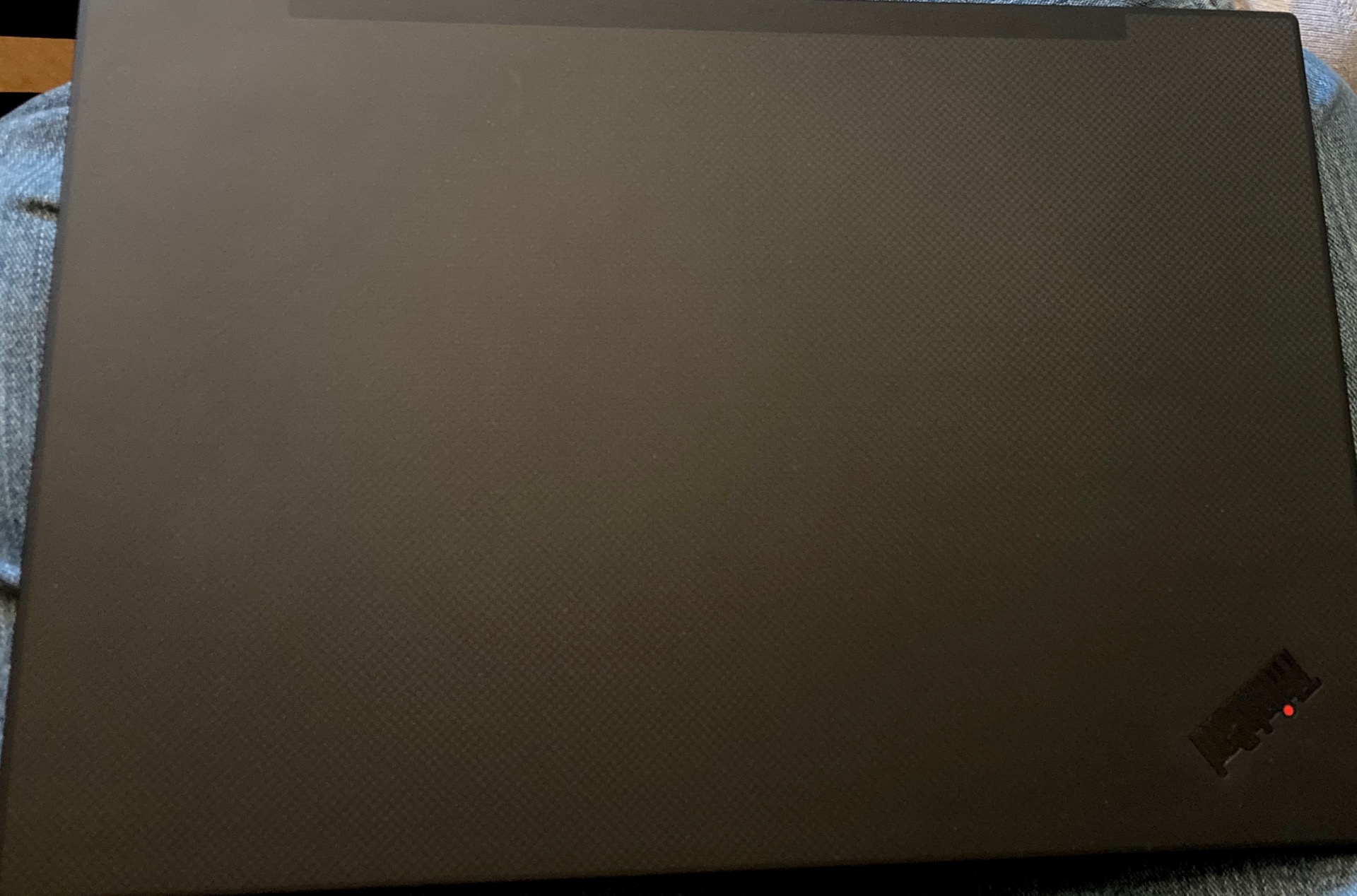
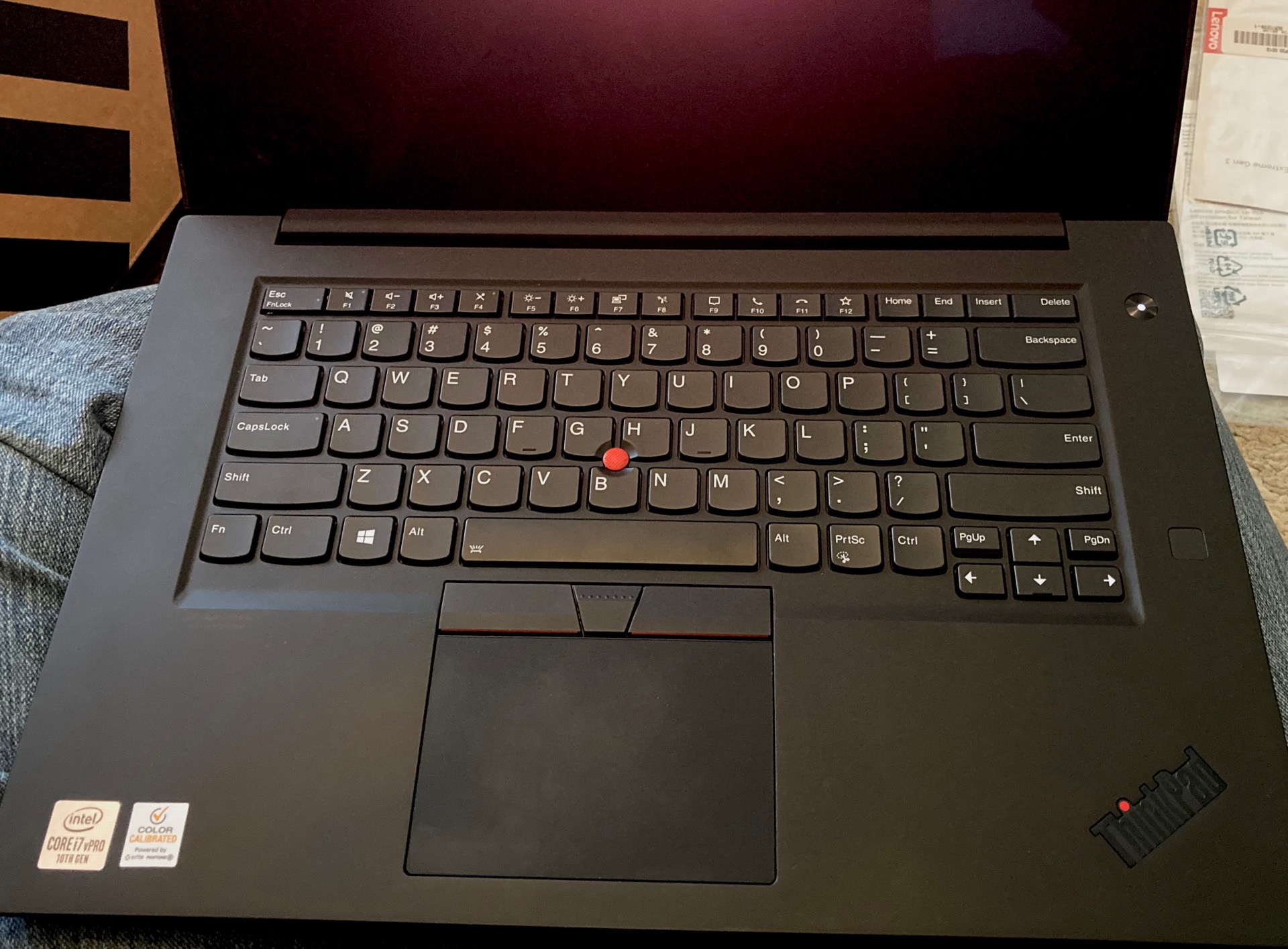


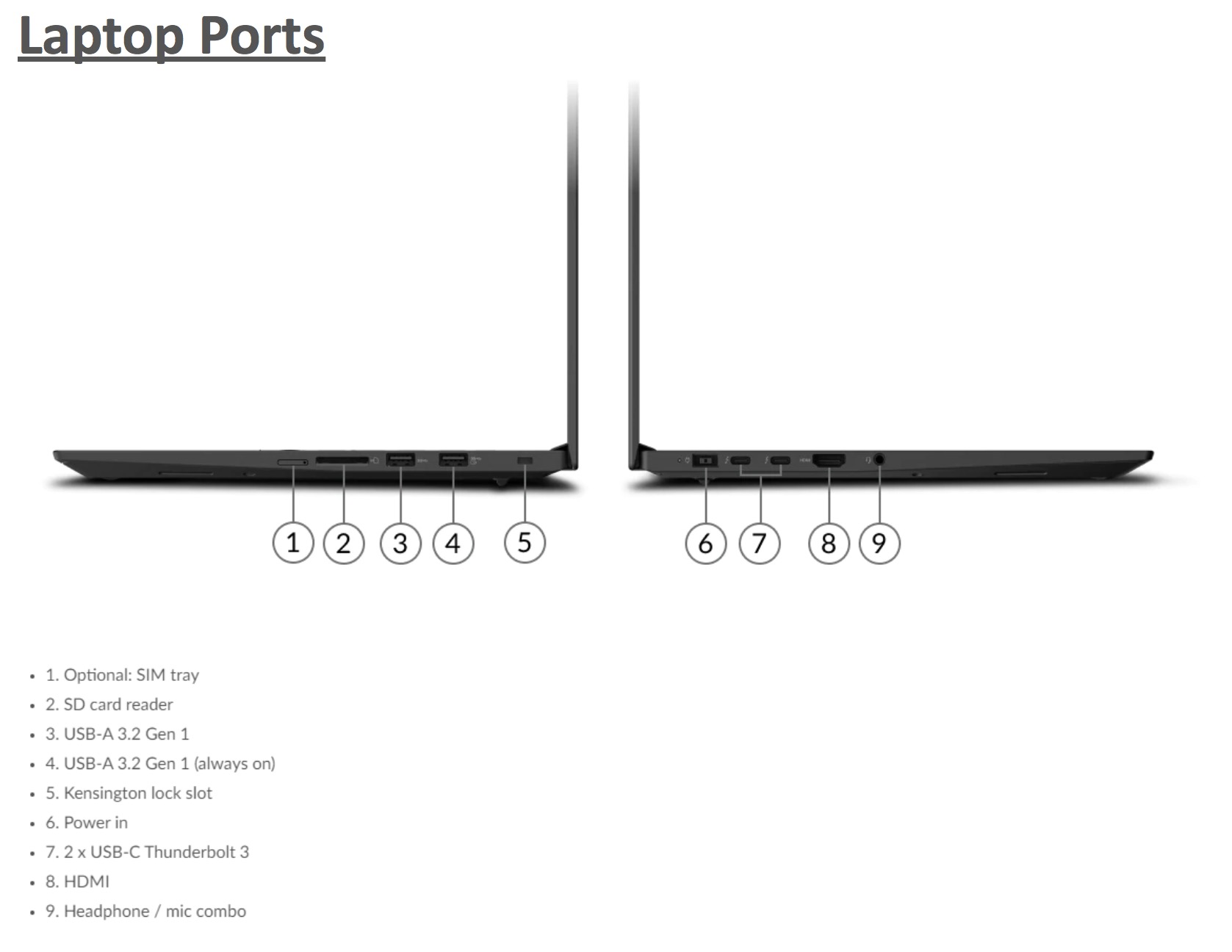




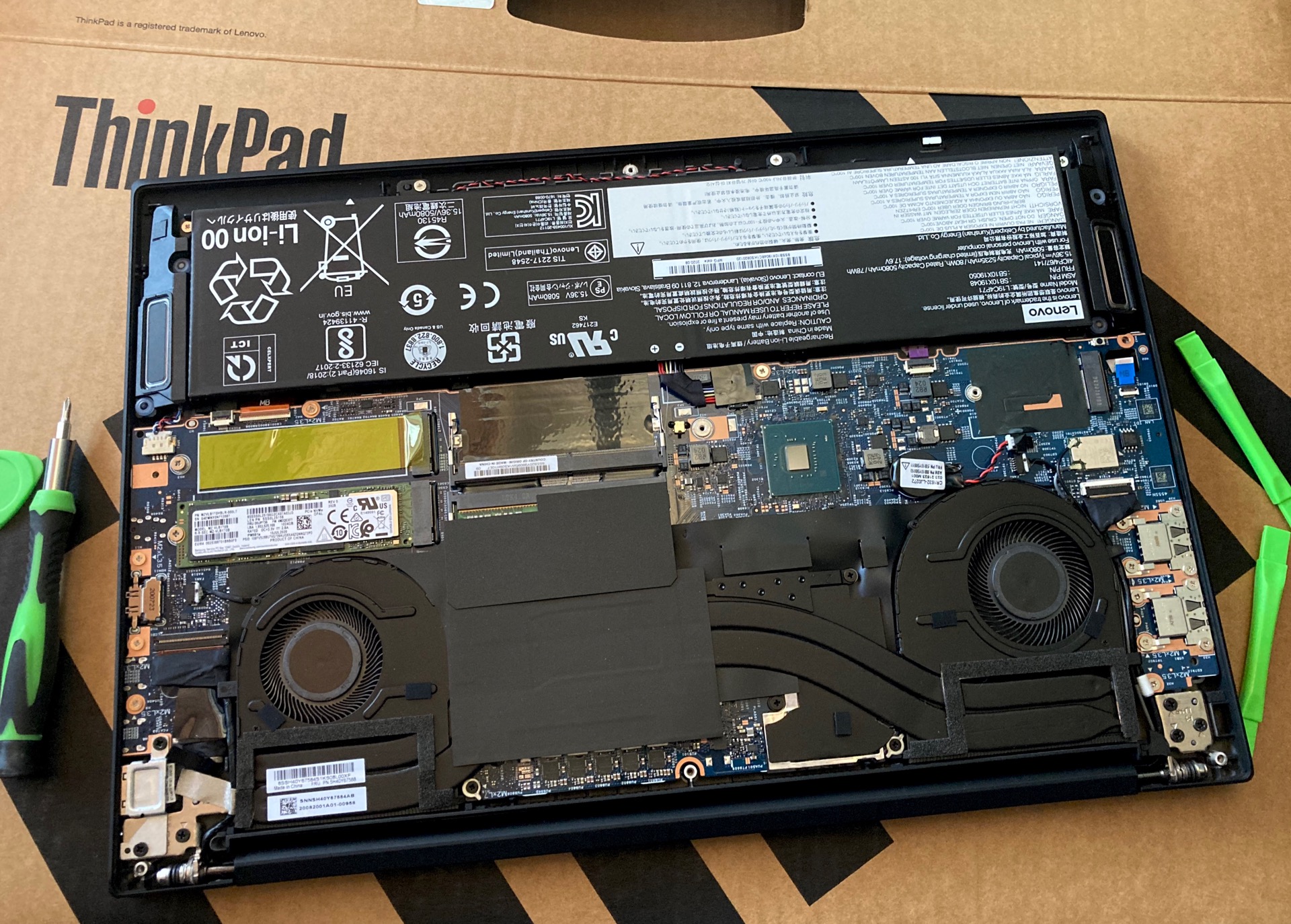
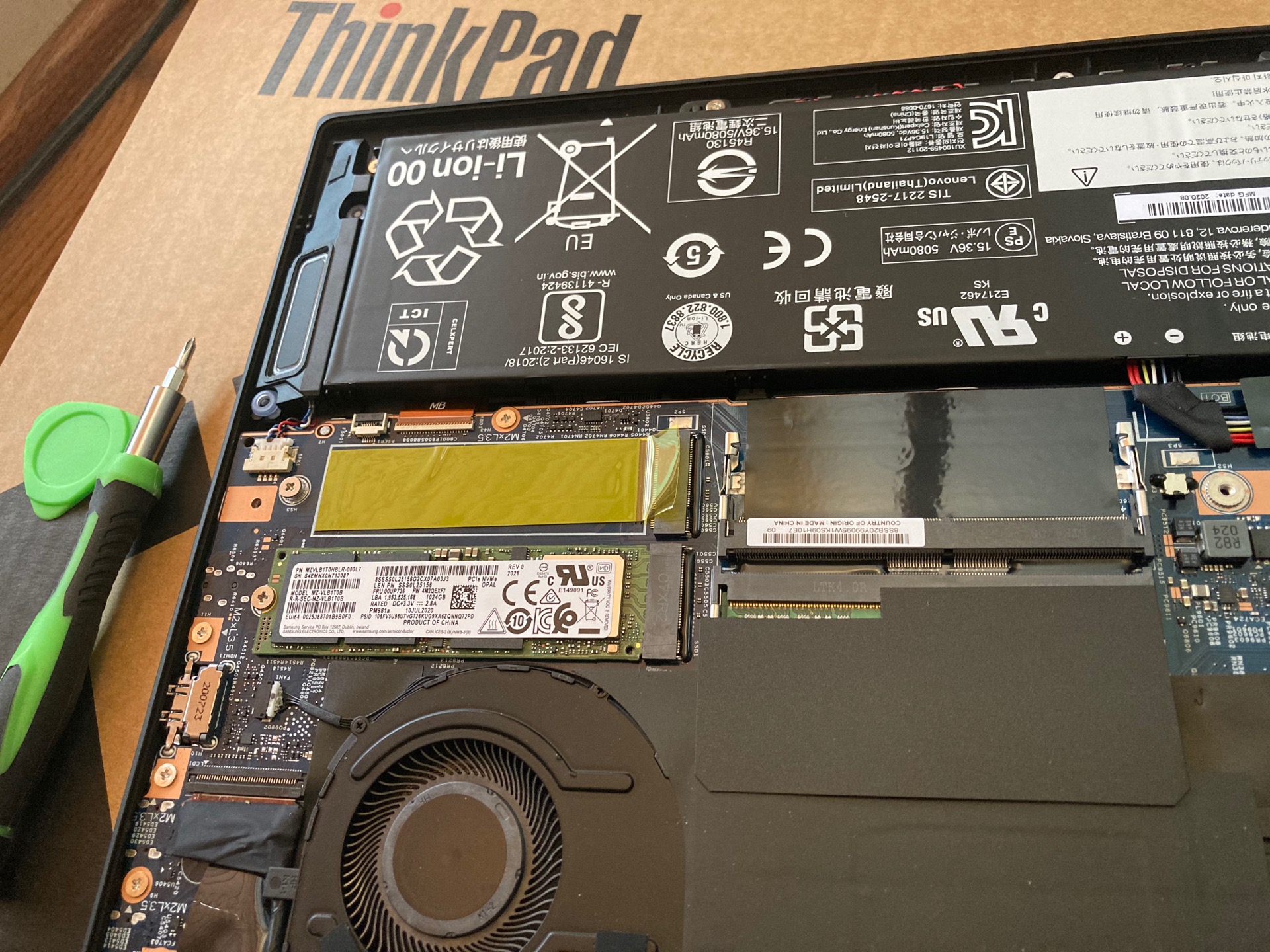

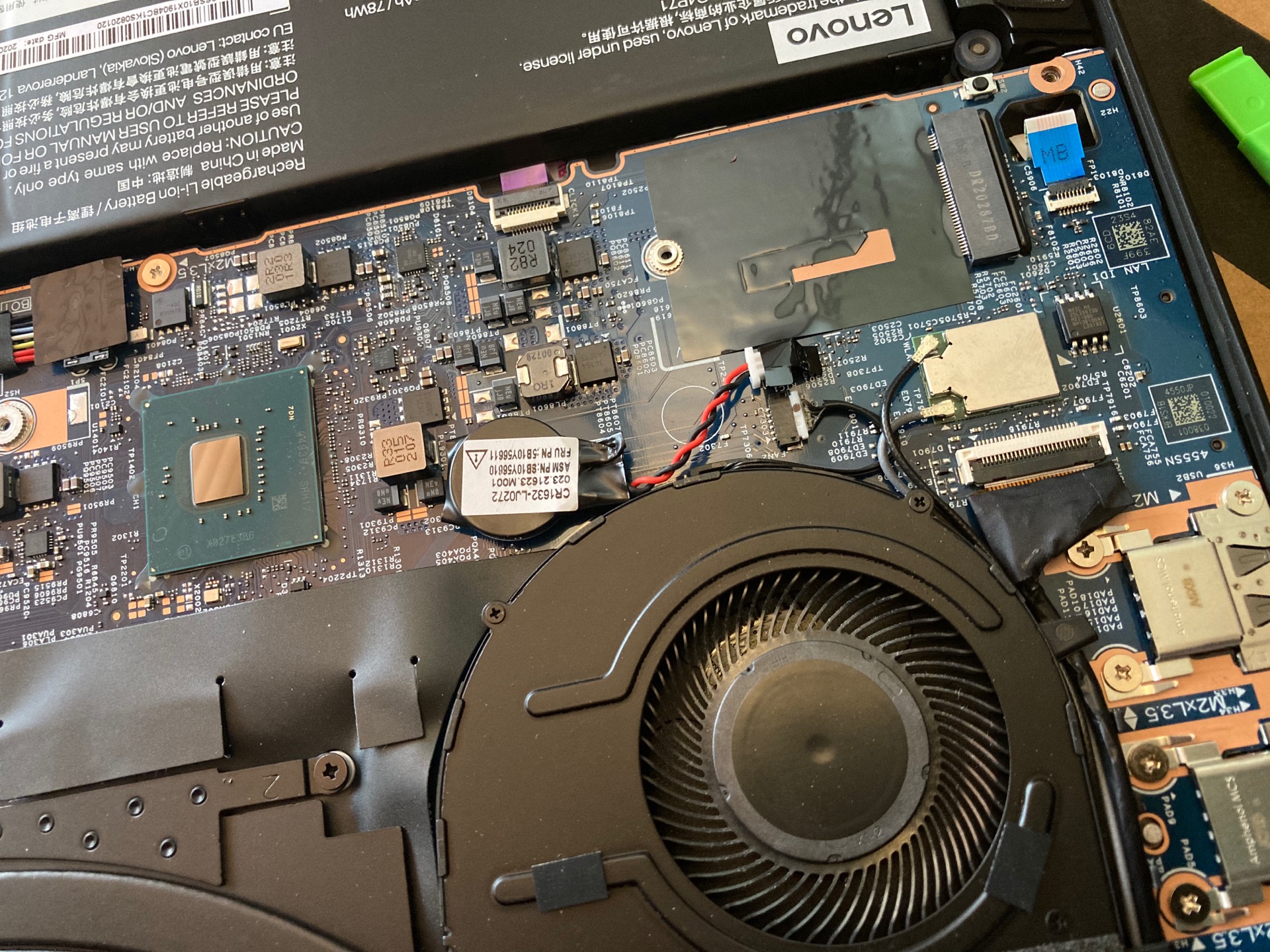
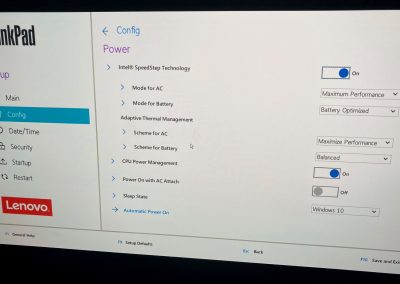
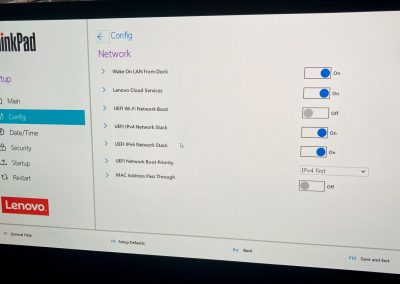
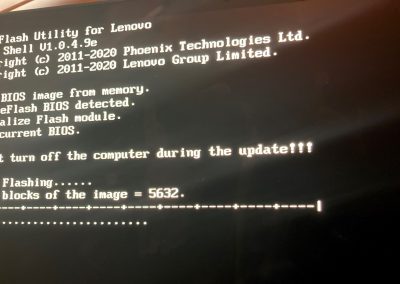


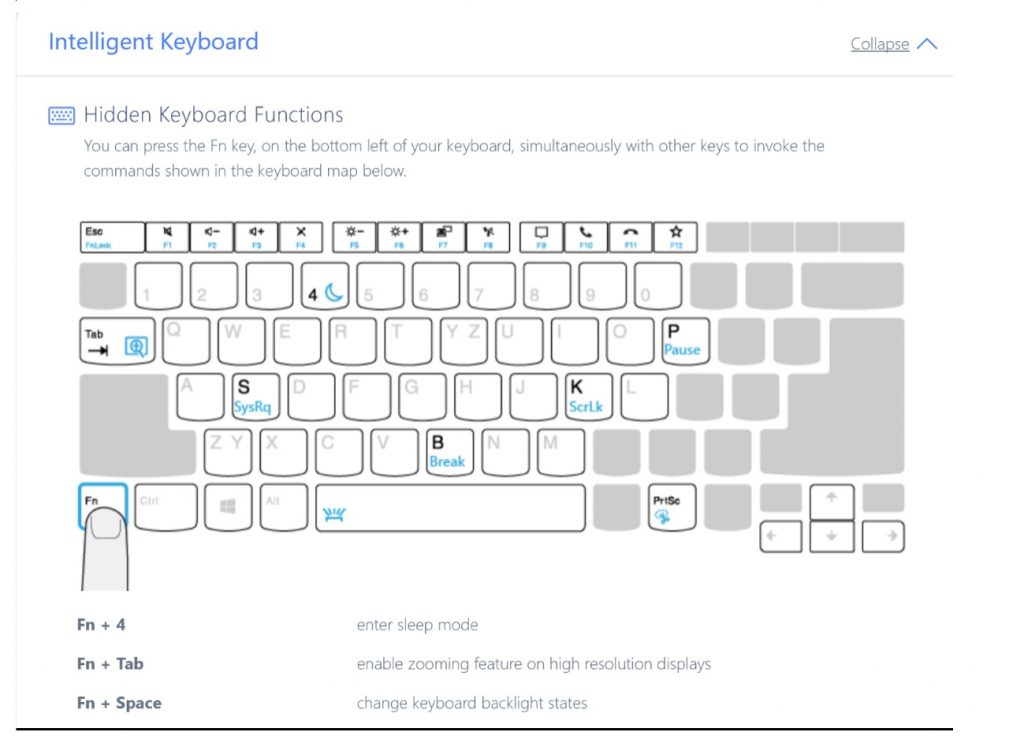
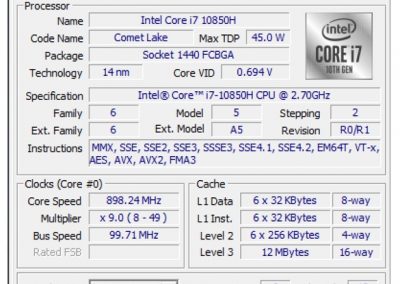
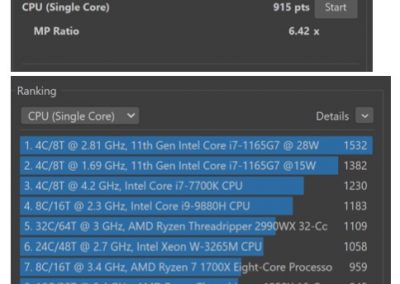
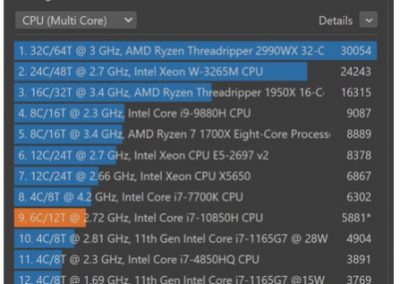
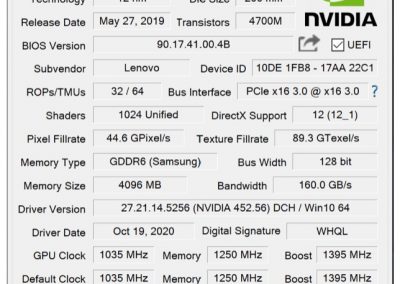
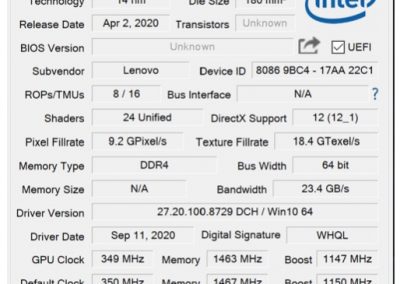
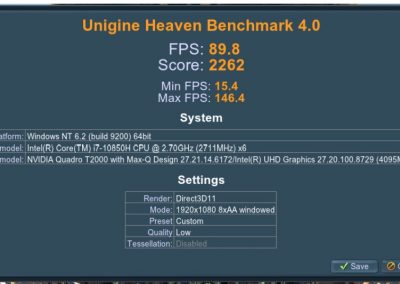
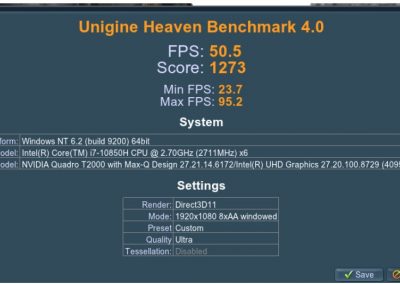
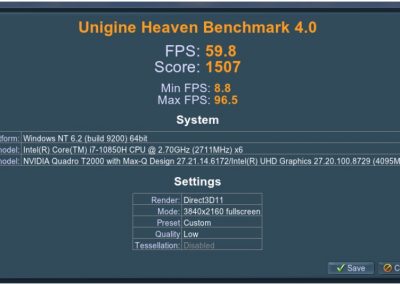




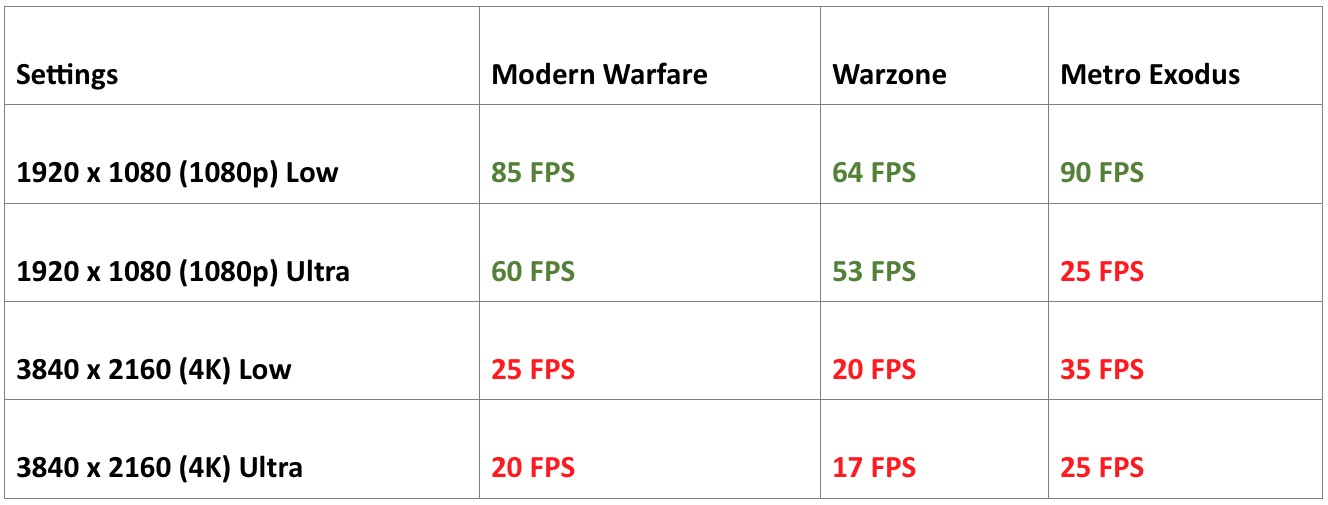
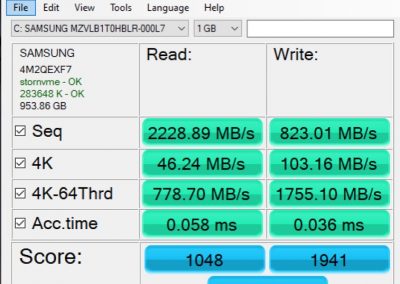
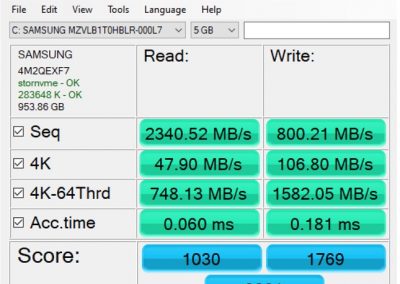
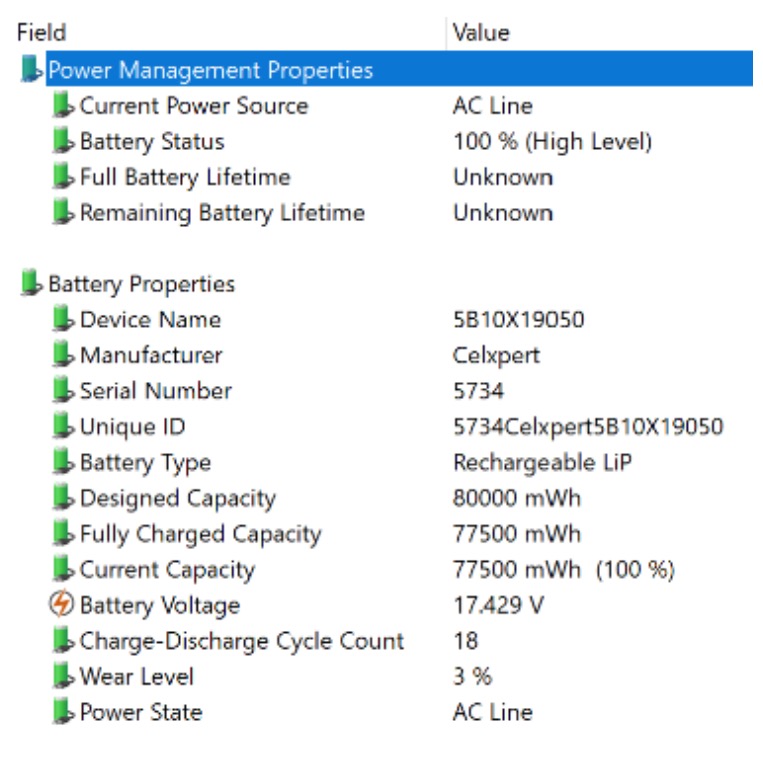
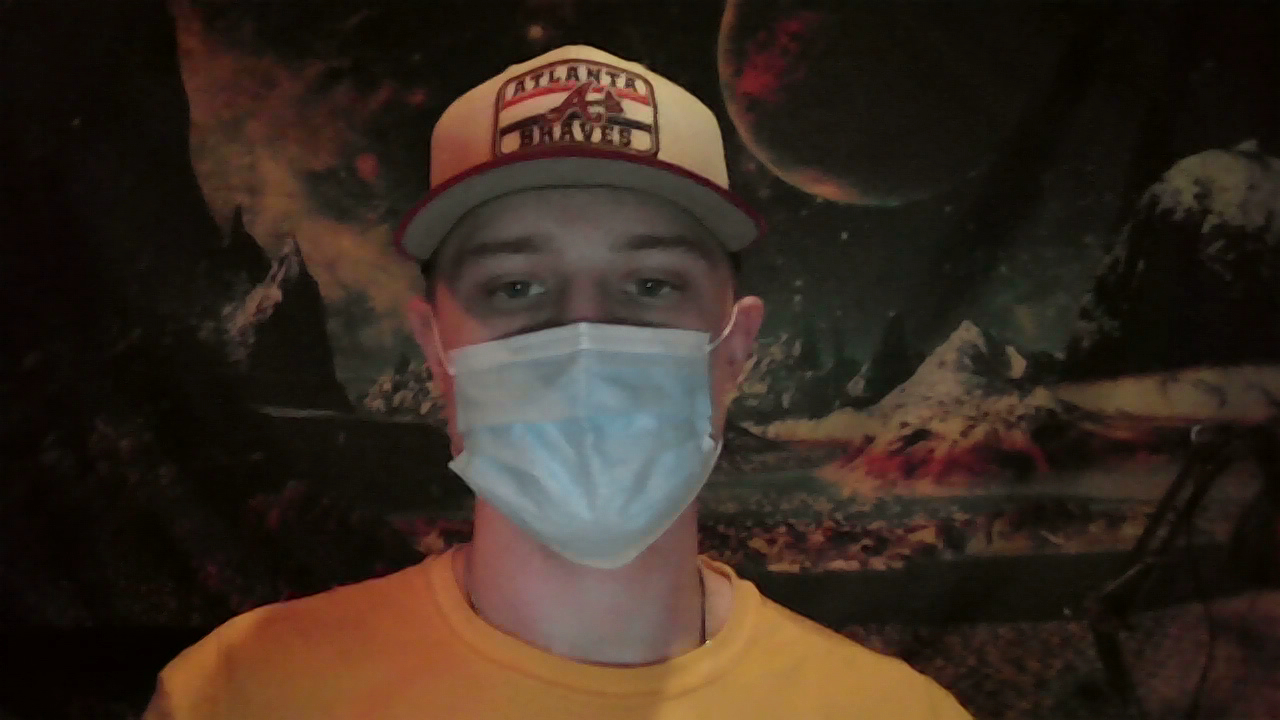
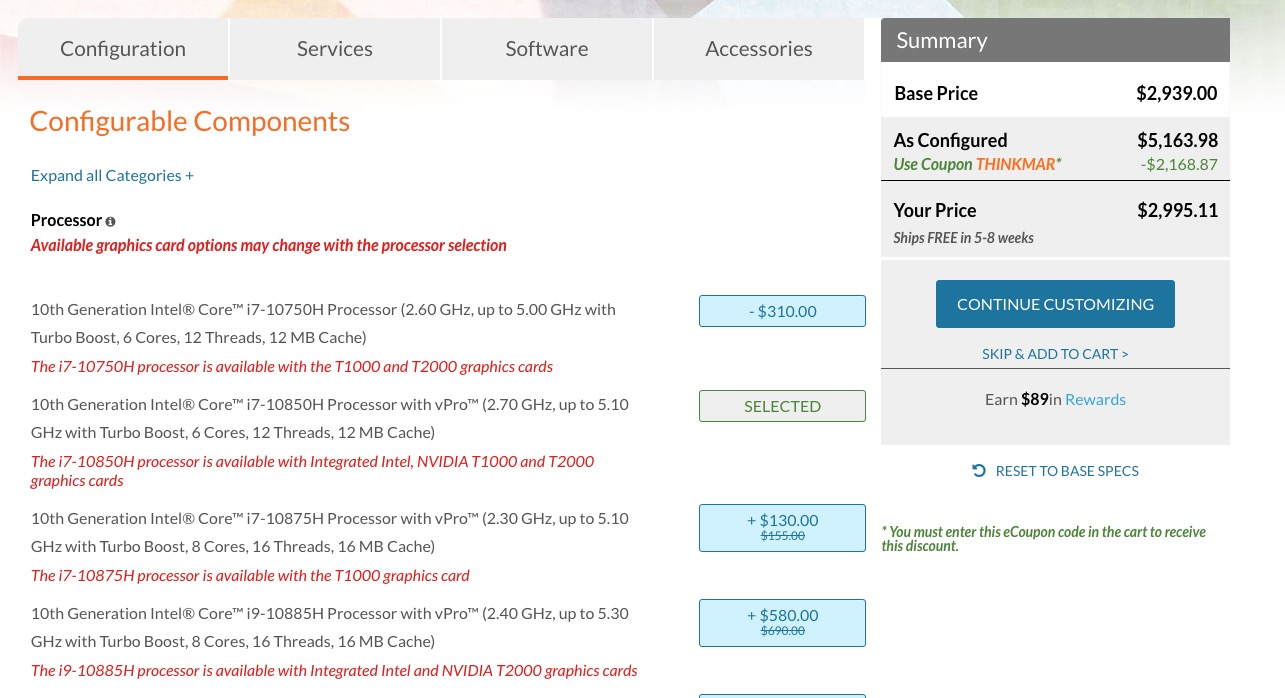






Excellent, in depth review(s)!
For people considering a PC the cost of a used car, this quality and level of analysis and critical review is essential.
Thanks so much! We’re very glad you noticed we put some effort into it.
I have now owned the P1 Gen 3 for almost 6 months. Unfortunately my experience differs in 2 aspects. The 2 fans are constantly running and the workstation surfaces are not as smudge resistant as you found them. I enlarged the centre photo under the INITIAL IMPRESSIONS FROM ALL section and notice lots of fingerprints in this jpeg. I have the i9-10885H CPU in my machine, supported by 64GB of RAM and 4 TB of factory installed SSD’s. Lot’s of money for a vacuum cleaner sounding device from which I expected more. I also own a T440s model, which is superior in several ways, including a bridge battery system, a less fingerprint prone body, a better cooling system, but a far less impressive screen. I hope that I will be able to return my P1 Gen 3 in the not too distant future.