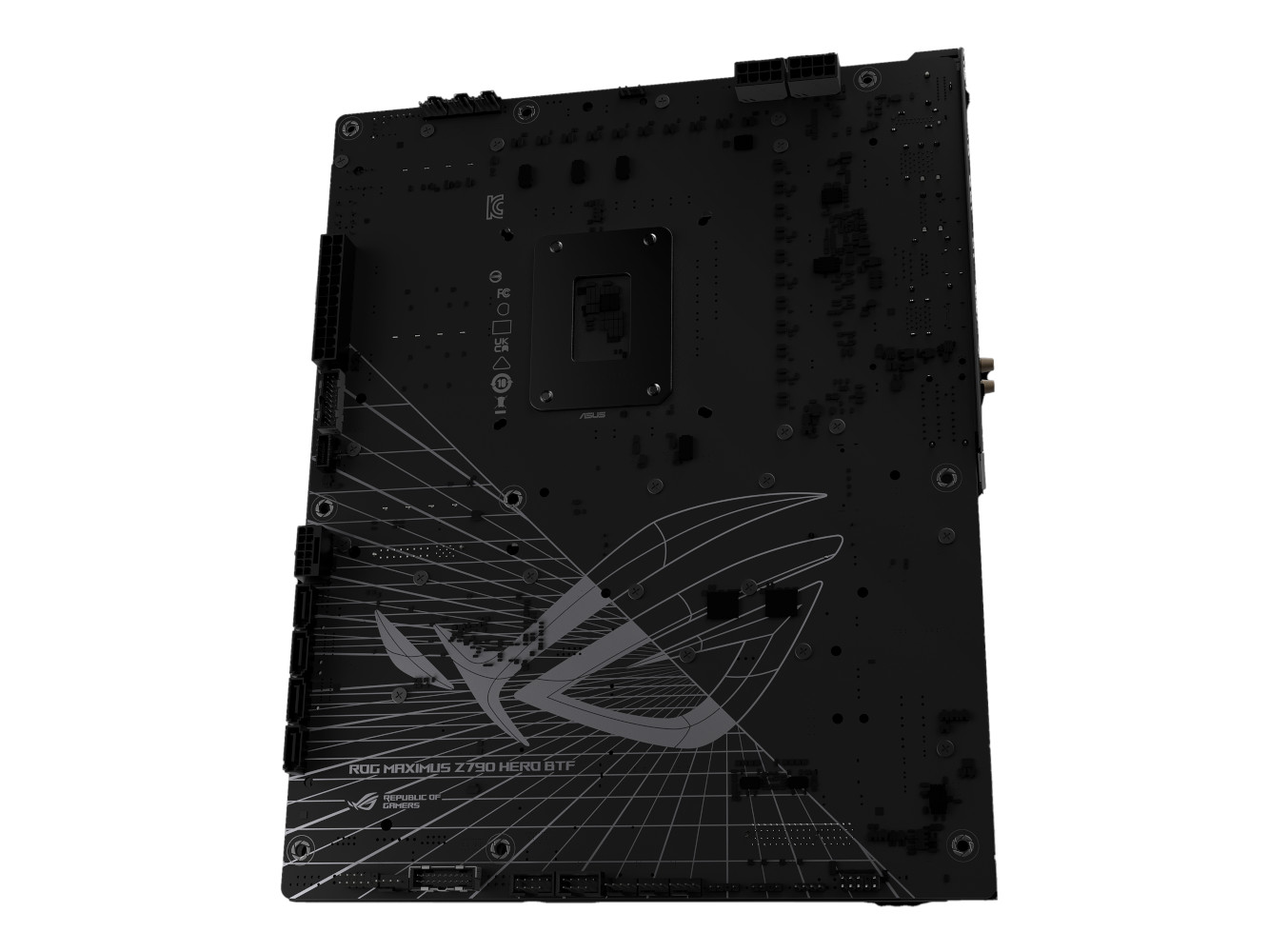CES 2024: ASUS BTF Motherboards plus Cable-Free RTX 4070 Ti SUPER and RTX 4090

ASUS Wants to Take PC Builds Back to the Future
Here’s a simple concept: to eliminate cable mess, eliminate cables! Ok, maybe it’s not that simple, but we can at least hide all cables behind the motherboard, and ASUS is introducing their new “BTF” (back to the future) motherboards with back-facing power plugs.
“For as much as motherboards have changed over the years, one thing has stayed the same: everything plugs in and connects to one side of the board. For our BTF motherboards (Back-to-The-Future — pun very much intended) we’re reversing this decades-old paradigm. Components attach to the front; cables plug into the back.”
ASUS has introduced two new BTF motherboards, with the white-themed the TUF Gaming Z790-BTF WiFi, and the premium ROG Maximus Z790 Hero BTF shown below:
“We’re debuting two new BTF motherboards for your hidden-connector build, starting with the cutting-edge ROG Maximus Z790 Hero BTF. In aesthetics and specifications, this premium board takes many cues from the ROG Maximus Z790 Dark Hero. Like the Dark Hero, it bears shadowy tones, armored panels, and hulking VRM heatsinks. Polymo lighting on the I/O shroud sets it all off with the perfect accent. This microstructural array of light and color features two layers of RGB lighting that work in tandem to display a luminous ROG design.
Despite the similarities between these two boards, they end up looking strikingly different with the connectors and headers tucked out of sight. The armored elements of the ROG Maximus Z790 Hero BTF now extend all the way to the bottom of corners of the build. The edges are cleaner and more distinct. The Q-Code and Q-LED diagnostic features, which give you a quick and easy way to identify the cause of a problem during your build process, are a bit easier to take advantage of in their less-busy surroundings. For any builder who leans toward a less-is-more aesthetic, the ROG Maximus Z790 Hero BTF is a major step forward.”
You can read more about both new BTF motherboards (and see more photos) by visiting the ASUS post linked here.
But wait, there’s more. ASUS had already introduced a cable-free RTX 4070 back at Computex 2023, which made use of a server-grade power slot on a special motherboard, and for CES 2024 ASUS has introduced a pair of new cable-free graphics cards. The first is the TUF Gaming GeForce RTX 4070 Ti SUPER BTF White Edition (matching their white TUF Gaming BTF motherboard), and the second takes this concept to the next level with nothing short of a truly cable-free RTX 4090.
Behold, the ROG Strix GeForce RTX 4090 BTF Edition:
“Let’s take a moment to talk graphics cards. You can use a traditional graphics card or a BTF graphics card for a BTF motherboard — their PCIe 5.0 x16 slots are ready for whatever GPU you care to install. But a standard graphics card will require its usual power cable to be connected in the usual place — and that cable may stick out like a sore thumb in your hidden connector build.
That’s why we’ve developed two BTF graphics cards: the ROG Strix GeForce RTX™ 4090 BTF Edition and the TUF Gaming GeForce RTX 4070 Ti SUPER BTF White Edition. Rather than using traditional 16-pin external power connectors, these cards have a PCIe high-power connector on the bottom for power transmission, a mechanism not unlike what we use in our GPU servers. (Note that while you don’t need a BTF graphics card when using a BTF motherboard, if you purchase a BTF graphics card you will need to install it in a BTF motherboard.)
Beyond the aesthetic appeal of a hidden connector build, the PCIe high-power connector offers a few advantages. For one, you won’t have to worry about whether your case has enough horizontal space to keep your GPU power cable from pressing against the side panel. Second, it serves as an additional attachment point to the motherboard, so it aids in the fight against GPU sag. And since it slots into place right as you’re installing the graphics card, it completely obviates the secondary step of connecting a power cable — along with the follow-up worries about whether you’ve firmly and completely inserted that connector.”
Again, for more details and photos, visit the ASUS post at this link.
We await pricing and availability information for these new products.