CORSAIR A500 Dual Fan CPU Air Cooler Review

Is CORSAIR’s Return A Breath of Fresh Air?
CORSAIR has a brand new CPU cooler on the market, and while this is a common occurrence from the prolific manufacturer that has become synonymous with all-in-one liquid coolers, the twist is that this is not a liquid cooler. Yes, CORSAIR has resurrected the air lineup we last saw a decade ago with Air Series A70, and they decided to go big or go home.
The A500 Dual Fan CPU Cooler is comprised of a large single-tower heatsink (though closer to a small dual-tower under the hood) combining copper heatpipes and aluminum fins, bookended by two 120 mm fans that – surprisingly – don’t offer any RGB lighting effects. It’s 3.2 lbs of cooling power in a slick, premium package – and with a $99 price tag to match.

This A500 also offers a unique feature, with a ratcheting system to raise or lower the fans to accommodate different memory heights. My ears perked up immediately when I heard about this, and anything that makes the fan installation/adjustment process easier is a welcome innovation to someone who spends an inordinate amount of time swapping CPUs.
Product Specifications
- Model: CT-9010003-WW
- Cooling Socket Support:
- Intel 1150/1151/1155/1156/2011/2011-3/2066
- AMD: AM4/AM3/AM2
- Heatsink Dimensions: 137mm x 169mm x 103mm
- Heatsink Dimensions w/ Fan: 144mm x 169mm x 171mm
- Heatpipe Material: Copper
- Heatsink Material: Aluminum
- Cold Plate Type: Direct-Contact Heatpipe
- Weight: 1460g
- Number of Fans: 2
- Fan Model: ML Series
- Fan Dimensions: 120mm x 120mm x 25mm
- Fan Speed: 2400 RPM
- PWM: Yes
- Fan Airflow: 75 CFM
- Fan Static Pressure: 4.2 mm-H2O
- Noise Level: 36 dBA
- Maximum RAM Height (Stock Fan Position): 45mm
- Maximum RAM Height (mITX Motherboard): 45mm
- Lighting: None
- CORSAIR iCUE Compatibility: No
- Cooling Warranty: Five years
Pricing
Manufacturer Description
A500 Design and Installation
The A500 cooler offers a clean, symmetrical appearance, and from a functional standpoint there is the large heatsink and four direct-contact heatpipes to dissipate heat – able to cool CPUs with TDPs of up to 250W, according to CORSAIR.
The base of the heatsink – with its four direct-contact heatpipes – offers pre-applied thermal paste in what I suppose could be called a checkerboard pattern, with more of this CORSAIR XTM50 high-performance paste provided in a tube for future applications, as well.
The top of the cooler pops off for easy access to the mounting bracket, and with this cap removed the size of the heatsink is revealed to be a little smaller than it appears at first glance, with a large air gap. Essentially this is a dual-tower design with the front and rear fans cooling their respective halves.
With a total size of 169 mm tall, 144 mm wide, and 171 mm deep (with both ML Series fans in place) the A500 is larger than large dual-tower designs like the legendary Noctua NH-D14 we re-tested for this review (HxWxD 160x140x158 mm), and it also weighs considerably more than that older Noctua design – 1460 vs 1240 grams (with both fans).
Part of both the size and weight disparity is of course the unique fan mounting system from CORSAIR with this new cooler, which uses a plastic frame containing a slot that slides down onto a track on the edges of the heatsink.
This track uses two metal bands to create pressure against the fan frame, holding it into place at whatever height you choose, and the whole thing is quite clever and well executed.
Installation includes attaching parts that seem like a hybrid between a Noctua design and CORSAIR’s usual liquid cooler mounts, but the end result is typical for these large air coolers. For our Intel CPU the mounting system was comprised of a metal backplate, four posts (threaded at both ends), and then the upper brackets with threads to accept the cooler.
The accessory kit includes mounting hardware for both Intel’s desktop LGA 115x and LGA 2011/2011-3/2066 HEDT sockets, with all required hardware for AMD AM4/AM3/AM2 mounts included as well. There is also a PWM Y-adapter for using the two fans with a single header, a few zip ties to clean up any extra fan cabling, and of course the 1g tube of XTM50 thermal paste.
The connection of the A500 at this point is as easy as can be thanks to the removal of the top panel, which provides access to the two spring-loaded screws on the base of the cooler. Simply screw it down tight with the included phillips driver and then snap the cap back into place.
Performance
Considering both its sheer size and that $99.99 retail price tag, I decided that re-using my aging Core i7-7700K cooler test platform really wasn’t going to cut it for this review. And while we could have easily gone with an AMD processor like the Ryzen 9 3950X, we also have Intel’s Core i9-9900KS on hand – which presented a better test of the 250W TDP capability of the A500.
Considering that a Core i9-9900KS system pulled 289W from the wall vs. just 201W from the Ryzen 9 3950X in our testing, it made a lot of sense to go with this pre-overclocked to 5.0 GHz all-core CPU to create some stressful loads. To this end both Cinebench R20 (all-core) and Blender 2.81 (Classroom image render) were used to generate load temps.
| PC Perspective GPU Test Platform | ||||||||
|---|---|---|---|---|---|---|---|---|
| Processor | Intel Core i9-9900KS | |||||||
| Motherboard | ASRock Z390 Phantom Gaming X | |||||||
| Memory | CORSAIR LPX 8GB (4GBx2) @ DDR4-2133 | |||||||
| Storage | Samsung SM961 256GB NVMe SSD | |||||||
| Power Supply | Seasonic PRIME Titanium Fanless 600W | |||||||
| Operating System | Windows 10 64-bit | |||||||
Temperatures
No, that chart does not contain an error – I re-tested the coolers and the A500 did actually have exactly the same performance as my old trusty NH-D14 with the i9-9900KS. It was weird. But the good kind of weird. (Seriously, new results were virtually identical, with only minute changes in room temperature separating these two coolers.)
The Dark Rock Pro 4 from be quiet! wins by just under 1 C in the Blender Classroom image render test I used to generate a more demanding – but still realistic – CPU load (it’s an 8-minute run on this 9900KS). Less close was the result with the Hyper 212 RGB Black Edition – which still provided an excellent showing considering the processor’s thermal dissipation.
I did wonder, however, just how important fan speed was to the performance of this CORSAIR A500 cooler, as it got quite loud under a full load with both fans spinning at their full 2400 RPM. I re-tested the cooler with manual profiles capped at 50%, 60%, and 70%, find out:
It turns out that the A500 is quite dependent on fan speed for its thermal performance under loads like these, with a linear rise in temps as RPMs decreased. This was an especially important bit of additional tested because of the potential noise output from unchecked fans with this cooler, as you will see from the result with the standard fan profile below.
Noise Levels
48.4 dBA is very high, and while there is no pronounced “whine” of the sort you might hear in a GPU blower cooler – the noise was still fairly GPU like. I am used to larger coolers that are designed for low noise output first and foremost, and here CORSAIR’s new air cooler is clearly built with a performance-first mentality.
Moving down to even the 70% fan profile the noise was more than 7 dBA lower, and it became the quietest cooler in the group with the fans limited to 50%. There was a thermal trade-off when lowering RPMs with the included fans, to be sure, but it was not terribly significant. It may very well be worth it, depending on how important noise is to you, and how loud the rest of your build might be.
A close look at the 4 direct-contact heatpipes on the base of the A500
Conclusion
CORSAIR’s A500 Dual Fan cooler offers the easiest installation process I’ve ever had with a large air cooler – and easily the best fan mounting system I’ve ever seen – thanks to some solid design choices. Speaking only of raw performance it offered literally identical cooling potential as our venerable Noctua NH-D14 cooler, which is damned impressive for a “first effort” after a decade-long absence from the air cooler market.
Looking at thermals with the very demanding Intel Core i9-9900KS processor a Dark Rock Pro 4 from be quiet! was slightly more effective in our testing, with the three large air coolers within a degree or two of one another – when left at the motherboard’s default “standard” fan profile. Lowering the A500’s maximum fan speed reduced its noise output considerably, and had a relatively minor impact on thermals – with 50% fans bringing noise all the way down from 48.4 dBA to a very quiet 34.5 dBA, for example.
The A500 was clearly designed for maximum cooling performance first and foremost, with low noise something that requires either a thermal trade-off via custom fan profiles, or customization with low-RPM 120 mm fans. There is room for improvement, surely, but overall I find the A500 to be a highly polished and well executed entry into the large air cooling category.
Is a noise or thermal trade-off worth the ease of installation and even easier adjustment of fan height from a cooler that retails for $99.99 – which is about $10 more than the other two large air coolers tested here? It’s not winning price/performance, but then you have to consider just how innovative that ratcheting fan mount system is. It’s not necessary, but it’s nice to have.
I think of the A500 as a luxury cooling product. It combines a comfortable installation process and a premium fan adjustment system that you won’t find on any other cooler. It’s more expensive than the competition, and it won’t be a favorite of quiet computing enthusiasts, but it’s an effective cooler that stands out due to some unique design choices from CORSAIR. I’m excited to see the lineup evolve.

Review Disclosures
This disclosure statement covers the way the product being reviewed was obtained and the relationship between the product's manufacturer and PC Perspective.
How Product Was Obtained
The cooler is on loan from CORSAIR for the purpose of this review.
What Happens To Product After Review
The cooler remains the property of CORSAIR but will be on extended loan to PC Perspective for the purpose of future testing and product comparisons.
Company Involvement
CORSAIR provided the product sample and technical brief to PC Perspective but had no control over the content of the review and was not consulted prior to publication.
PC Perspective Compensation
Neither PC Perspective nor any of its staff were paid or compensated in any way by CORSAIR for this review.
Advertising Disclosure
CORSAIR has purchased advertising at PC Perspective during the past twelve months.
Affiliate Links
This article contains affiliate links to online retailers. PC Perspective may receive compensation for purchases made through those links.





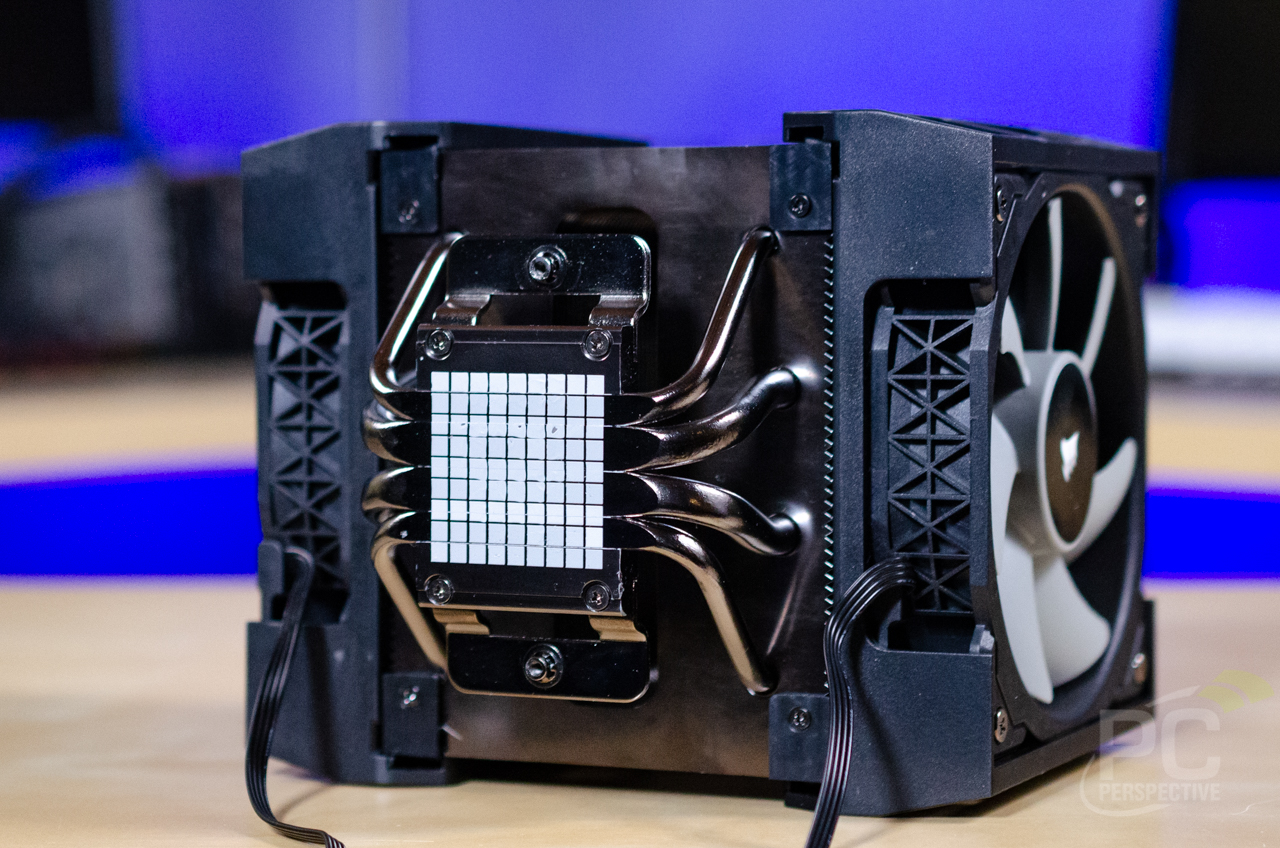







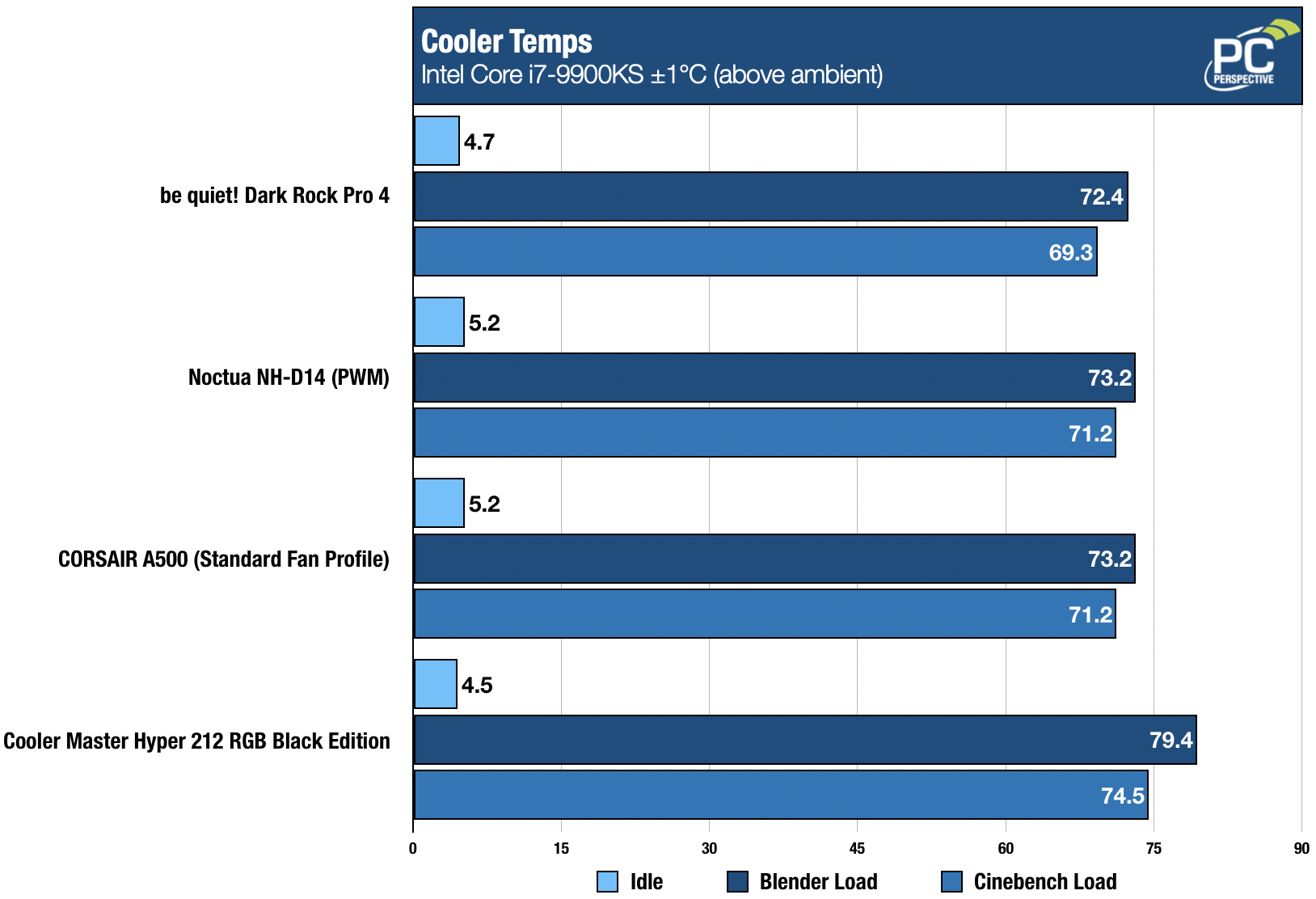









Please identify which of the dimensions is height and width in each direction? “Heatsink Dimensions w/ Fan: 144mm x 169mm x 171mm” doesn’t tell me if it will fit in my case. A diagram or marked up photo would be even better.
Always Length x Width x Height … just like a girder.
Is that with fans raised or at its lowest height?
Fans at lowest height. I also re-ordered the measurements, which were confusing. They are now in order of height x width x depth, and labeled as such.
So, which axis is length and which is width? The fan axles line up to make the length I guess?
The A500 is 169 mm tall, 144 mm wide, and 171 mm deep with both ML Series fans in place.
I think Corsair seem to be in the same position as Asus now, where they can charge more than other manufacturers for a comparable product.
I feel like cooler reviews should have the primary / most detailed results be with fans adjusted to about the same noise profile. Slapping a louder fan on a thing is a universal way to improve cooling, but it doesn’t say much about the real performance.
Having to cross-reference the three charts to figure out that this cooler really isn’t that great versus the selected competition is kinda lousy. It’s a solid loss versus the dark rock, and a hypothetical 65% fan speed would lose to the noctua and be a pretty weak victory versus the 212, a cooler that’s a third it’s price. That seems to be the real takeaway once you compare them in more even terms.
This article goes real soft on it, a cooler that performs well with 2400 RPM fans is not exactly a revelation. Especially at $100. I’m actually quite surprised that it is so weak, I wonder if the 4 8mm heatpipes are actually a detriment.
Can you tell how the fins are attached to the heatpipes (soldered, thermal glue, or just press fit)?
Hi Sebastian, just thought I’d pop in and say kudos for updating the cooler test platform, something I have criticized in the past.
On the cooler itself – looking at those decibel values… a hard pass. This reminds my of my H110i – good looking unit, but I had to replace the fans pretty much right away as they very audible at anything over 1000 RPM and hard to sit next to beyond 1150-1200. Also, what Klyith said.